










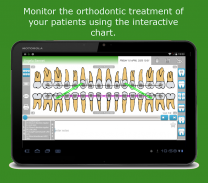
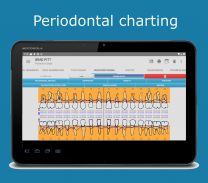
Cusp Dental Software

Description of Cusp Dental Software
স্বাচ্ছন্দ্যে আপনার দাঁতের অনুশীলন পরিচালনা করুন: Cusp ডেন্টাল সফ্টওয়্যার🦷👩⚕️️
আধুনিক ডেন্টিস্ট এবং অর্থোডন্টিস্টদের জন্য ডিজাইন করা ব্যাপক ডেন্টাল অনুশীলন ম্যানেজমেন্ট সফ্টওয়্যার Cusp-এর সাহায্যে আপনার কর্মপ্রবাহকে স্ট্রীমলাইন করুন এবং রোগীর যত্নকে উন্নত করুন। রোগীর রেকর্ড এবং সময়সূচী থেকে শুরু করে বিলিং এবং চিকিত্সা পরিকল্পনা, Cusp 2014 সাল থেকে আপনার অনুশীলনের প্রতিটি দিককে সহজ করে তোলে!
ফ্রি ট্রায়ালের সাথে ঝুঁকিমুক্ত অ্যাপের শক্তির অভিজ্ঞতা নিন। অ্যাপটির সাহায্যে অল্প সংখ্যক রোগীকে বিনামূল্যে ডাটাবেসে সংরক্ষণ করা যায়। বিনামূল্যে ট্রায়াল সময়ের পরে, রোগীদের ডেটা সংরক্ষণ করার জন্য একটি 5.70$ USD + VAT এর মাসিক সদস্যতা প্রয়োজন৷
অ্যাপ্লিকেশনটি Bluestacks ব্যবহার করে উইন্ডোজে চলতে পারে।
সমর্থিত ভাষা: ইংরেজি, রাশিয়ান, ডয়েচ, Español, আর্মেনিয়ান, Türkçe, Italiano, পর্তুগিজ, Ελληνικά, Română, বাংলা, আরবি, হিব্রু।
ডেন্টাল পেশাদারদের জন্য শক্তিশালী বৈশিষ্ট্য:
★ মেডিক্যাল অ্যানামেসিস সহ রোগীর স্বাস্থ্য ফোল্ডার, দাঁতের চার্টিং, পিরিওডন্টোগ্রাম, বিভিন্ন প্যারামিটার সহ দাঁত পরীক্ষা (প্রোস্টোডন্টিক্স, এন্ডোডন্টিক্স ইত্যাদি), চিকিত্সা পরিকল্পনা।
★ ফটো এবং রেডিওগ্রাফ অ্যালবাম। JPG এবং STL ফাইল (স্ক্যানার ফাইল) সংরক্ষণ করুন এবং খুলুন। রোগীর স্বাক্ষর সংরক্ষণ।
★ চিকিত্সা এবং অর্থপ্রদানের ইতিহাস, মুলতুবি পেমেন্ট তালিকা, আয়, ব্যয়, বিল এবং নেট লাভ সহ বিশদ বার্ষিক প্রতিবেদন।
★ মূল্য ক্যাটালগ
★ পিন লগইন সুরক্ষা।
★ ওষুধের তালিকা, প্রেসক্রিপশন।
★ বীমা স্বাস্থ্য পরিকল্পনা।
★ অ্যাপয়েন্টমেন্ট সংগঠক আপনার Google অ্যাকাউন্টের সাথে সিঙ্ক করা হয়েছে।
★ আপনার পরিচিতি থেকে রোগী আমদানি করুন, আপনার Google পরিচিতিতে রোগী যোগ করুন।
★ ড্রপবক্সে ডেটা ব্যাকআপ এবং পুনরুদ্ধার করুন।
★ পিডিএফ-এ মুদ্রণ/রপ্তানি।
★ রোগীদের ফলো-আপ ভিজিটের জন্য অনুস্মারক।
★ অর্থোডন্টিক্স চার্ট।
★ আপনার ডিভাইস জুড়ে ডেটার ক্লাউড সিঙ্কিং একটি ছোট অতিরিক্ত মাসিক চার্জের জন্য একটি ঐচ্ছিক পরিষেবা হিসাবে উপলব্ধ৷
★ ঘন ঘন আপডেটের মাধ্যমে অ্যাপটিকে উন্নত করা হচ্ছে। অ্যাপটির উন্নতির জন্য আপনার মতামত আমাদের কাছে গুরুত্বপূর্ণ।
fb:
http://www.facebook.com/cusp.dental.office




























